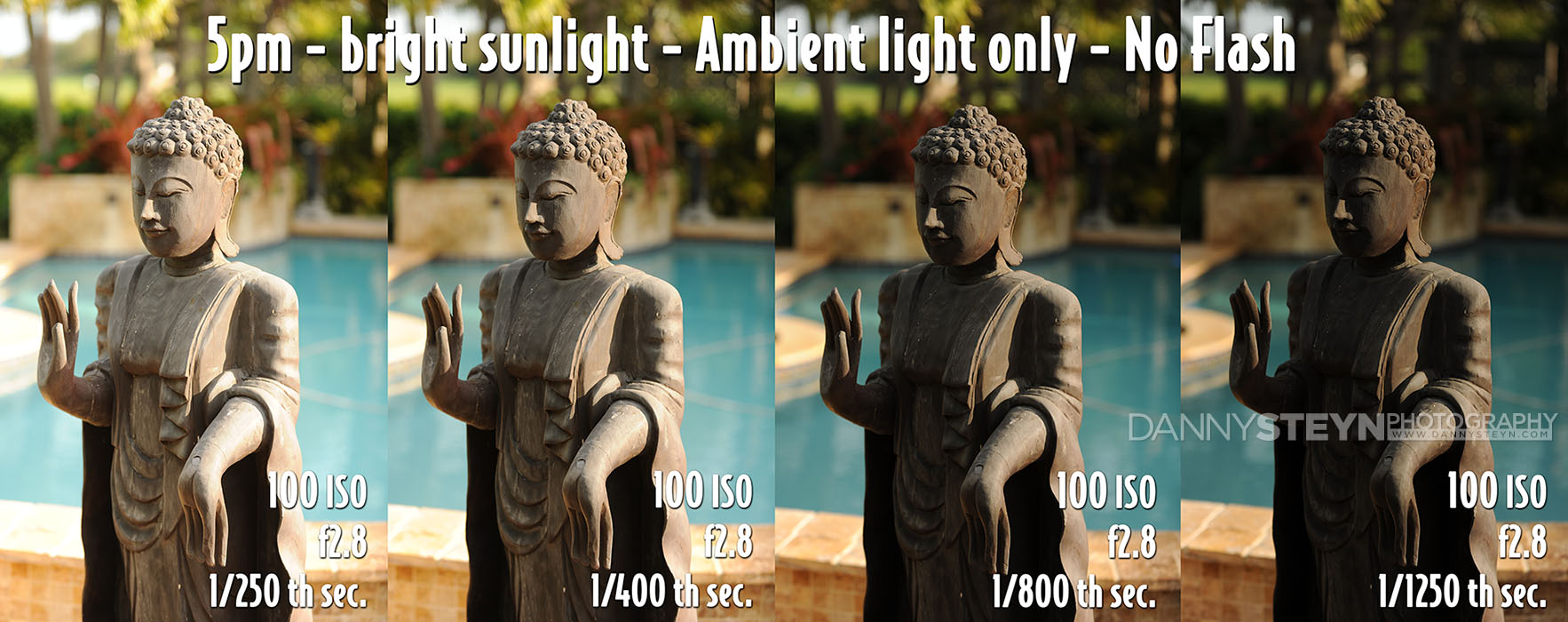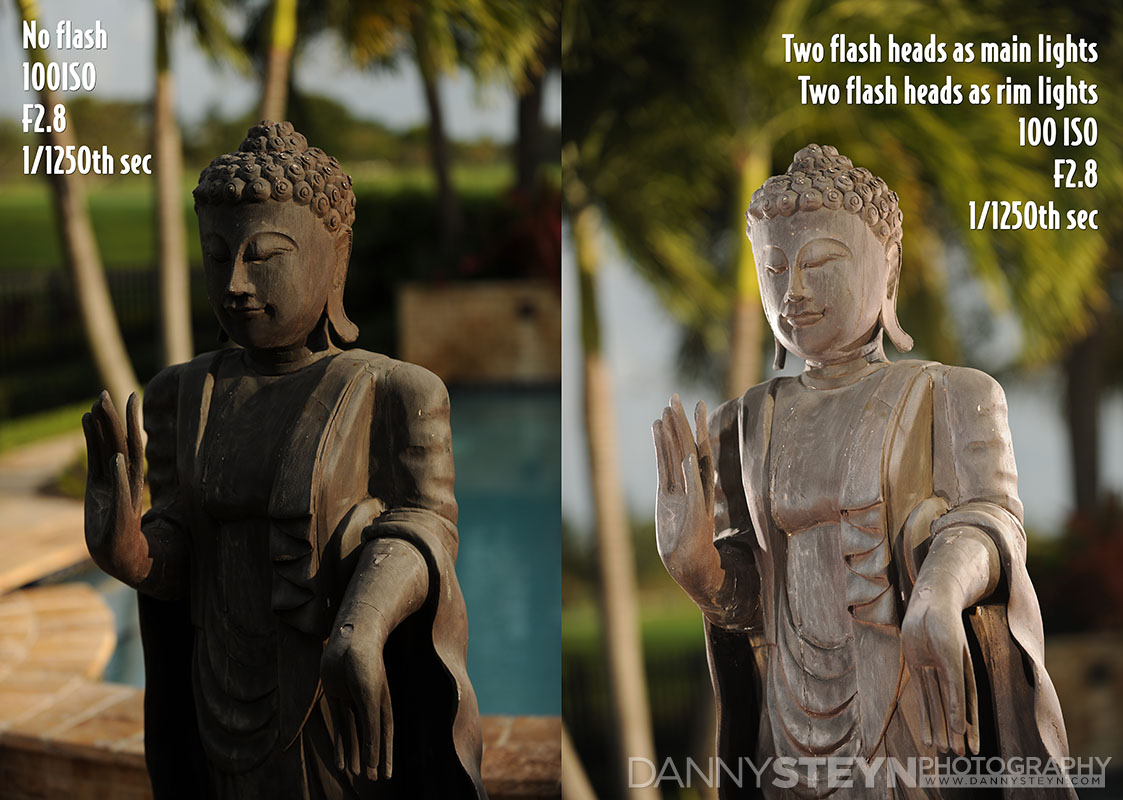Hypersync with Nikon D3x and Alien Bees B1600 Flash
Pocket Wizard’s hypersync function allows you to use flash at shutter speeds well over the standard maximum synch speed of your camera (in most cases the max flash synch speed is around 1/250th of a second).
Why do you need flash synch at speeds over 1/250th second?
Sure I know I am late to the game, but the ability to sync flash at shutter speeds well above the camera manufacturer’s flash synch speed is a huge advantage for photographers like myself. While researching the various approaches to making this work, I became very aware that most photographers yearn for more information, so in an attempt to help photographers like myself wander through the hypersync / high speed sync morass of conflicting opinion, I offer my own journey of discovery. Hopefully some of this helps.
I typically shoot outdoor glamour and this has been paying the bills for most of my life, but like most photographers I wanted to be able to shoot my models with flash outdoors at any time, including the mid day sun, but at wide apertures to create the shallow depth of field that blurs the background and makes the model pop out of the shot. But the midday sun necessitates shutter speeds way higher than the camera’s flash sync speed, even at low ISO values. So I was confined to using either early morning light with flash or typically shooting with reflectors once the sun got higher.

My typical early morning sunrise beach shots typically required shutter speeds in the range of 1/250th – 1/2,000th of a second at my preferred shooting apertures ranging between F2.8 and F4.0 at 100 ISO.
Prior High Speed Sync HSS Experiences
Several years ago I experimented with my Nikon D3x and the Nikon SB 800 and SB 900 flash heads doing the Nikon HSS high speed synch. And while I was able to get some decent exposures all the way up to 1/8,000th of a second, for the most part it was a very unsatisfactory approach for my work from many viewpoints.
- Irrespective whether I was using the Nikon SU 800 as the commander unit or the SB 900 flash as the commander, the infra red signal would not transmit the signal consistently in bright sunlight
- The rapid strobing in HSS robbed the units of so much power that I had to gang four SB900 flash heads together to blast through a small soft box to illuminate the model evenly and to create a somewhat larger catch light in the eyes than the tiny pin pricks that a speed light delivers.
- So the ganged flash combo had to be placed very close to the model, sometimes interfering with the shot, and would sometimes provide the uneven illumination that comes from having the light source to close to the subject.
- And the flash heads would over heat under any type of rapid shooting that occurs when you get in the zone.
Since the SU 800 and SB 900 infra-red signals were not reliable, I tried out the Radio Popper transceivers that convert the infra red signal to radio signal. The flash signals were transmitted way more reliably than with the SU 800 SB900 combo on its own, but the other issues above remained.
I eventually gave up on High Speed Sync for any commercial shooting but still played with it for my personal work as I love to experiment and try new things
So last year I started playing with the pocket Wizard Mini TT1 and Flex TT5 for Nikon. I wanted to see if the HSS mode was any better. The Pocket Wizard radio signal was totally reliable, the flashes fired 100% of the time even over long distances in the midday sun but sadly the power issue of the speed lights was no different and the heads had to be placed way too close to the model to make them usable.
Hypersync.
So I put the gear away in frustration and went back to what worked for me in the past. But after a few months I felt that I should give it another try, and this time I was going to focus on Hypersync and not High Speed Sync. For those of you who are not sure of the difference between High Speed Sync and Hypersync, I suggest reading up on this as the two approaches are very different.
Hypersync technology is achieved using the Pocket Wizard radio transmitters and receivers, PLUS software to create a pre-trigger event that allows most of the illumination from a particular flash head to synchronize with the higher than normal shutter speed on a particular camera. Please note that this very dependent on the equipment used. The brand and model of flash will have an effect, as will the brand and model of camera used. You must experiment with your equipment to see what works best for you.
Hypersync Nikon D3X with Nikon Speedlights
You can read all about my very promising first foray into Hypersync using my Nikon D3x camera, Pocket Wizard TT1 transmitters, Pocket Wizard TT5 transceivers, and my Nikon SB 900’s and SB 800 speedlights.
Hypersync Nikon D3X with Alien Bees B1600 Monolights
While the Hypersync yielded way better performance and reliability with the Nikon SB 800 and SB 900 Speedlights than with HSS, the lack of power was still the main issue. So I started experimenting with our traveling mono lights, the Alien Bees B1600’s that provide 640WS at full power. Paul C Buff has built a superb reputation with these lights by providing arguably the best customer service in the industry as well as exceptional value, and these lights have been our go-to location lights for years.
Following the instructions on the Pocket Wizard site
- I updated the firmware on all my Pocket Wizard transmitters and receivers.
- Using the Pocket Wizard Utility software I set up the Pocket Wizard TT1 transmitter to Hypersync ONLY.
- I set up the Pocket Wizard Flex TT5 transceiver to the Reduced Clipping mode and selected the AB1600 as the flash unit. This optimizes the trigger point to get the most power out of the unit at elevated shutter speeds
Since I have the Pocket Wizard AC3 zone controller to control the power settings of the Alien Bees, I also wanted to try the AC3 out it in this test. From the Pocket Wizard Wiki I was able to determine that the AB 1600 flash allows shutter speeds up to 1,000th second with very even illumination. At shutter speeds above 1/1,000th the clipping or banding starts to become noticeable on the full frame, but can be eliminated by cropping the image if needed.
Ambient Light Test
I conducted this test in the late afternoon shooting directly into the setting sun. As I already knew that 1/1,000th of a second was achievable, I kept the ISO constant at 100, the shutterspeed constant at 1/1,000th of second and adjusted the aperture to get the most pleasing background exposure

Nikon D3x hypersnyc test with Alien Bees B1600 mono lights using Pocket Wizard Mini TT1, Flex TT5, AC3 Zone controller and MC9
Playing with Aperture
Everything I had read indicated that you needed to fire the flashes at full power as this gave the longest flash duration and this would provide the best illumination with the elevated shutter speeds. So the first test was conducted with the following settings
- ISO 100
- Shutter Speed 1/1,000th
- Flash Power FULL
- Aperture – adjusted to suit
I was specifically looking to see if there would be any banding at the 1/1,000th shutterspeed and if so would it be more noticeable at smaller apertures. As you can see from the images below, there was no detectable banding at 1/1,000th second and while the aperture selection affected the overall exposure, the smaller aperture did not yield any banding at all.
As expected, reducing the aperture reduces both the ambient light and flash exposure.
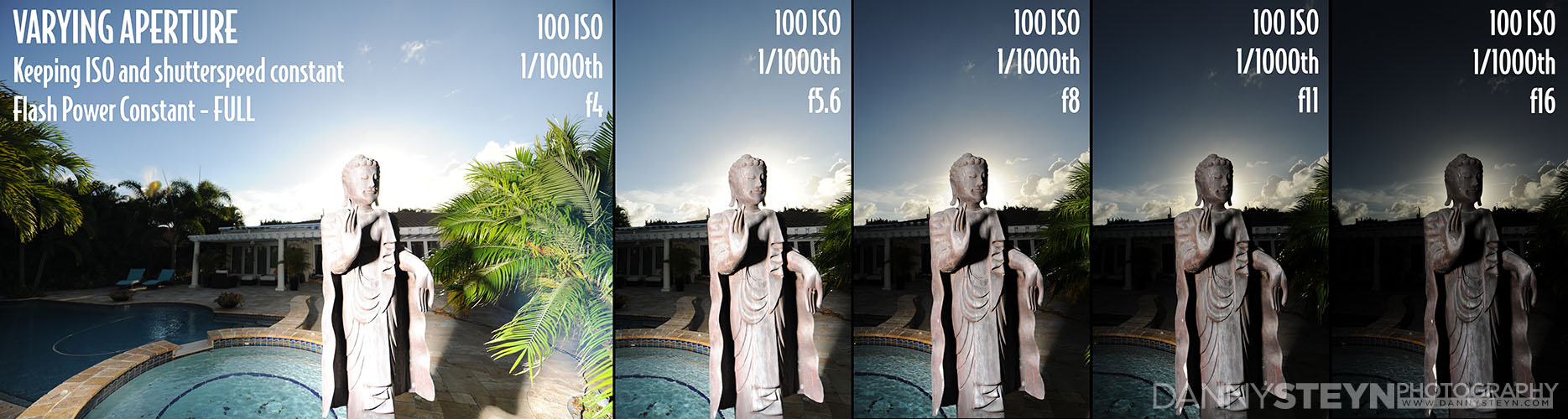
Nikon D3x hypersnyc test with Alien Bees B1600 mono lights using Pocket Wizard Mini TT1, Flex TT5, AC3 Zone controller and MC9
Playing with Shutter Speeds
I was so encouraged with the ability to immediately sync at 1/1,000th of a second without any banding (2 full stops faster than my Nikon D3x max flash sync speed of 1/250th ) that I decided to see for myself what the real limit would be with shutterspeed.
So this time I set my Nikon D3x camera and Alien Bees flash settings as follows
- ISO 100
- Aperture f2.8
- Flash Power FULL
- Varying Shutter Speed
- I started at 1/1,000th second and went up in full stops from there.

Nikon D3x hypersnyc test with Alien Bees B1600 mono lights using Pocket Wizard Mini TT1, Flex TT5, AC3 Zone controller and MC9
As you can see all the images are a bit overexposed at F2.8, full power and the flash to model distance I selected, but it did reveal the shutterspeed at which the banding becomes noticeable. There is absolutely no visible banding at the bottom of the image at 1/1,000th.
At 1/2,000th there is just a hint of imperceptible banding, but as we get to 1/4,000th and 1/8,000th it is very noticeable but in reality the banding only projects into the bottom edge of the landscape formatted images. A simple cropping of less than 10% of the image yields a very usable image will almost no detectable banding at 1/8,000th of an image. WOW.
Knowing which side of your frame will be banded and how far it will project into the image will allow me to compose the shot for cropping in such a way as to yield very acceptable shots a 1/8,000th of a second, a major breakthrough for my photography. This is very exciting.
Interesting to note. Now since we are dealing with a flash exposure that is inherently longer than the shutter speed, increasing shutter speed now not only reduces the ambient light exposure but also now reduces the flash exposure, something that must now be factored into the exposure calculations.
Playing with Flash Power and Shutter Speeds
Based on the very encouraging results I obtained at full power, I wanted to see if they would be dramatically different at lower power settings, so I immediately lowered the power to ½ power using the AC3 Zone Controller, and tried the same test, varying the shutter speeds.
So this time I set my Nikon D3x camera and the Alien Bees flash settings as follows
- ISO 100
- Aperture f2.8
- Flash Power ½
- Varying Shutter Speed

Nikon D3x hypersnyc test with Alien Bees B1600 mono lights using Pocket Wizard Mini TT1, Flex TT5, AC3 Zone controller and MC9
As you can see all the banding results are almost identical to those achieved at the full power setting. There is absolutely no visible banding at the bottom of the image at 1/1,000th, but it does become noticeable as the shutter speed increases. However, once again, cropping 10% of the image yields a very usable image will almost no detectable banding at 1/8,000th of an image. WOW.
But even more important is that I now have options. The ability to reduce flash power and get great exposures at elevated shutterspeeds is HUGE. So instead of being forced to change the flash-to-model distance to get the right exposure, I now have the option of using the AC3 controller on top of the camera to reduce the flash power and this will further allow me to get more exposures from the battery.
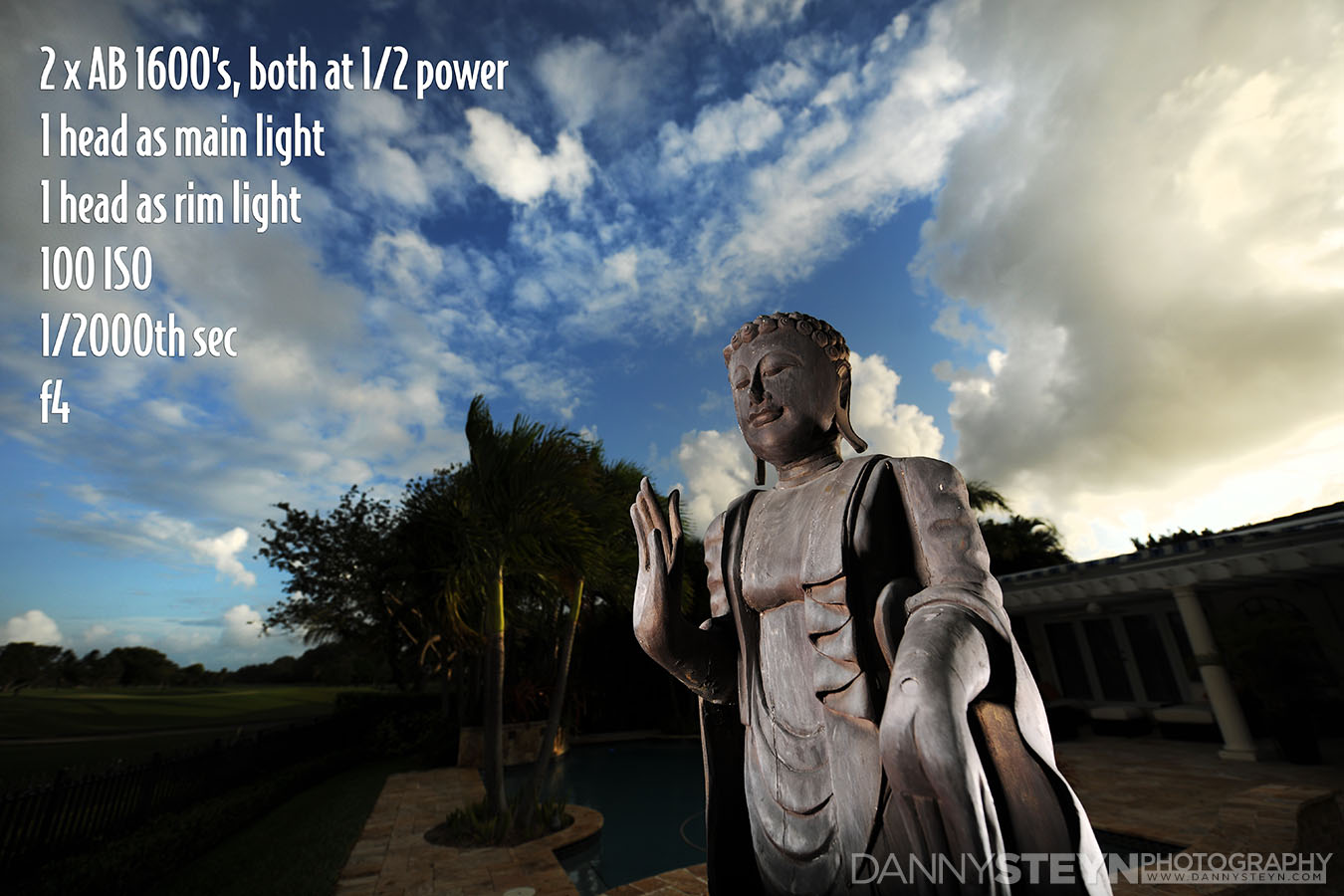
Nikon D3x hypersnyc test with Alien Bees B1600 mono lights using Pocket Wizard Mini TT1, Flex TT5, AC3 Zone controller and MC9
To be honest I am more than thrilled with the results so far. More testing is needed! But remember that shooting directly into the sun will reveal all the sensor dust bunnies that you never knew you had!
Click here to see my next test utilizing Nikon D3X and Alien Bees with Pocket Wizard Mini TT1 and Flex TT5